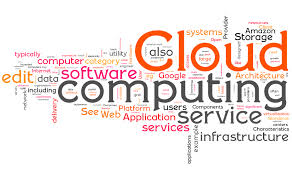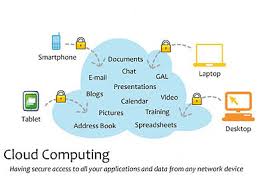The follow-up to the world-wide smash hit success Ceremonials is finally here. Florence and the Machine returns with their highly anticipated new album How Big, How Blue, How Beautiful.
The follow-up to the world-wide smash hit success Ceremonials is finally here. Florence and the Machine returns with their highly anticipated new album How Big, How Blue, How Beautiful.
Florence Welch reveals in various interviews that she wrote and recorded most of the album last year with producer Markus Dravs. She went on to say that she chose Dravs to produce because she loved his work, and she likes the way he is able to balance electronic and standard instruments.
 "He's good with big sounds, and I like big sounds,"
"He's good with big sounds, and I like big sounds,"
"With Markus, I wanted to make something that was big but that had a gentleness to it, that had a warmth, that was rooted,"
"I think that's why we went back more to the live instruments. Something that was band-led almost."
...Florence Welch's comments on Markus Dravs
Florence describes the new album as an exploration of trying to learn how to live, and how to love in the world rather than trying to escape from it. How Big How Blue How Beautiful, the first song Welch penned for the album showcases what, to her is a very special horn arrangement. Unfortunately it drones on and on...far too long!
 "The trumpets at the end of that song that's what love feels like to me, an endless brass section that goes off into space" - "And it takes you with it. You're so up there. And that's what music feels like to me. You want it just to pour out endlessly, and it's the most amazing feeling."
"The trumpets at the end of that song that's what love feels like to me, an endless brass section that goes off into space" - "And it takes you with it. You're so up there. And that's what music feels like to me. You want it just to pour out endlessly, and it's the most amazing feeling."
Taking a closer look at what you'll get should you buy this album, there are 11 tracks and to date 4 have been issued as singles. The first single “What Kind of Man” is average at best. The second single issued, should never have been issued or even included on this album. “St. Jude” is awful, and I can't imagine why someone thought it had potential as a single. The only thing that clunker is good for is curing insomnia! The third single is better “Ship to Wreck” but you may tire of hearing it too many times. The fourth single “Delilah” is the strongest track on the album and one everyone should like. The last track “Mother” is also good, but the rest of this album is dull, and yet noisy. If you do buy it, chances are you'll only play it a few times before you lose interest. I'm already looking forward to the next album and hoping it'll be better.
One of the problems artists encounter after they become wildly successful and popular is that they often lose touch with what got them there and confuse their own importance with that. They think of personal self development and trying new things and sometimes that's not what an expecting audience is hungry for. With that in mind, I think fans will be a little disappointed with this new album. A self indulgent trip that will appeal more to a female audience, and the big difference between this album and Ceremonials is that, this album will not appeal to everyone. All that noise...and all that brass etc. may be Florence's cup o' tea, but that doesn't make it the flavor of the day! Rate this album at 2½ Stars
How Big, How Blue, How Beautiful = Boring and Noisy = Rate this album at 2½ Stars
How Big How Blue How Beautiful Track List:
1."Ship to Wreck"
2. "What Kind of Man"
3. "How Big How Blue How Beautiful"
4. "Queen of Peace"
5. "Various Storms and Saints"
6. "Delilah"
7. "Long and Lost"
8. "Caught"
9. "Third Eye"
10. "St Jude"
11. "Mother"
News Update: Florence + the Machine announce tour dates.
Tickets for all dates will go on sale to the General Public June 12th at 10 A.M. through ticketmaster.com and livenation.com, and by phone: (800) 745-3000.
A Pre-Sale for American Express Card members will begin 10 A.M. June 9th – 10 P.M. June 11th.
Fall Tour Dates:
 October 11: Austin City Limits, Austin
October 11: Austin City Limits, Austin
October 13: Ak-Chin Pavilion, Phoenix
October 14: Viejas Arena, San Diego
October 16-17: Hollywood Bowl, Los Angeles
October 20: Santa Barbara Bowl, Santa Barbara
October 21-22: Greek Theater, Berkeley
 October 24: Portland Memorial Coliseum, Portland
October 24: Portland Memorial Coliseum, Portland
October 25: Pepsi Live at Rogers Arena, Vancouver
October 27: Key Arena, Seattle
For UK and European Tour Dates and information visit their website.
 Most of these canceled shows were 1 or 2 seasons, with a few exceptions, and although American Idol is canceled it will air new episodes and complete its run this fall. Two shows that I thought were good and had potential were About a Boy and Selfie, and another show The Mindy Project may get picked up by another network.
Most of these canceled shows were 1 or 2 seasons, with a few exceptions, and although American Idol is canceled it will air new episodes and complete its run this fall. Two shows that I thought were good and had potential were About a Boy and Selfie, and another show The Mindy Project may get picked up by another network.