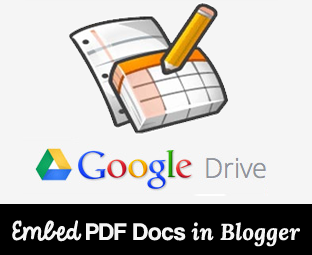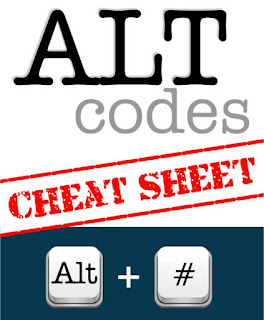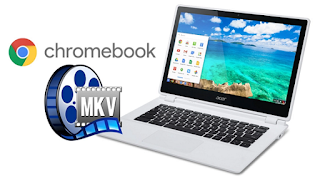The film is actually a Liverpool
police recruitment film from 1958. Michael McCartney says… “Wow!
That could definitely be us.” He went on to say “It
was a really big occasion in Liverpool and that’s what we used to
do every summer –- take deck chairs and climb onto the
concrete shed and watch a free show. And I think there is every
chance John would have been there that year – absolutely. His
friend, Pete Shotton, was a police cadet. And George could easily
have been there, too. It’s bloody mad – absolutely fascinating
and unbelievable!”
The film is actually a Liverpool
police recruitment film from 1958. Michael McCartney says… “Wow!
That could definitely be us.” He went on to say “It
was a really big occasion in Liverpool and that’s what we used to
do every summer –- take deck chairs and climb onto the
concrete shed and watch a free show. And I think there is every
chance John would have been there that year – absolutely. His
friend, Pete Shotton, was a police cadet. And George could easily
have been there, too. It’s bloody mad – absolutely fascinating
and unbelievable!”
The complete film runs 41:38 long and
is on YouTube. The glimpse of the Beatles comes at 34:33 in
the film. The article claims that the footage shows Paul McCartney,
along with his brother Michael, and Lennon on a rooftop at their home
at 20 Forthlin Road. This brief glimpse may or may not be them, it’s
at too far of a distance, and it is a glimpse of only two seconds.
This maybe them, but I doubt it. The film also shows the three on a
rooftop beginning at 31:52 through
32:05. I just don’t think that these three can be John, Paul
and Michael. These boys are much younger than they should have been
in 1958. It’s obvious to me that these three young boys are just
other persons unknown. Maybe with a bit of publicity on this film,
one of them may come forward.
Lastly, I go right back to what Michael
McCartney did say...and that was 'That could definitely be us.'
You see, he doesn't come right
out and say it's them,
because most likely it's not. He realizes that someone else might
step forward and claim to be these young boys and one would think for
sure that if you have good enough memories of these shows, you'd also
definitely be able to recall being stopped and questioned on the
rooftop. These things lead me to believe that this is just another of
those Beatles hoax's that will never be resolved to everyone's
satisfaction.
See
for yourself, and leave a comment with your opinion.
Cheers
The video in question is at this link
https://youtu.be/xmFDcZVDopE
Source: The original article
by Steve Marinucci was posted 3/9/2017 at the link below