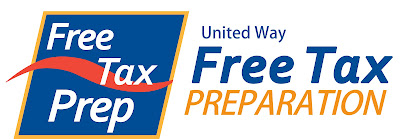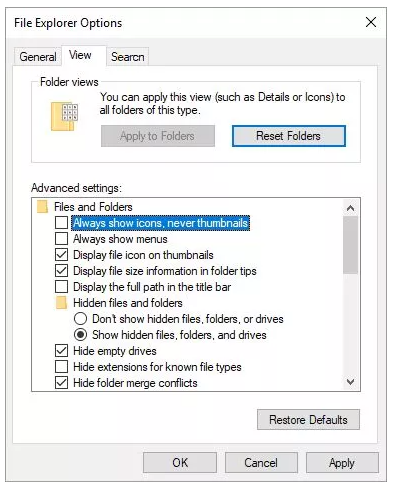Wednesday, February 22, 2023
Chinese Spying on US
Tuesday, February 21, 2023
Rock & Roll Hall of Fame News
The Rock & Roll Hall of Fame nominating committee offers up the following for induction into the prestigious Rock & Roll Hall of Fame Class of 2023 nominees, and I really don’t know what to say about this list because I’m wondering just why these artists are nominated at all when there are many others more deserving still getting snubbed by the lame committees nominating and voting for these artists. It's an ordeal to endure year after year seeing more contemporary artists getting in while so many of the older ones are not getting the respect they deserve.
The Spinners
Iron Maiden
Kate Bush
Missy Elliott
Cyndi Lauper
The White Stripes
Willie Nelson
A Tribe Called Quest
George Michael
Sheryl Crow
Rage Against the Machine
Soundgarden
Joy Division/New Order
Warren Zevon
Really? I would not vote for any of the above artists until respect is given to the more deserving artists that helped shape the music of our lives. The 15 I listed below are more worthy than the 14 the nominating committee put forth.
It looks as though it’s more politically selected with regards to whom they could get to perform so they could raise the advertising ceiling for licensing and broadcast rights.
We live not far from the great Rock & Roll Hall of Fame but we’ve still never visited this museum. It’s too pricey and so many artists there really don’t belong there and so many others are disrespected and missing.
For more information on who exactly is voting our rock stars into immortality please visit this website - Rock and Roll Hall of Fame Nominating Committee | Future Rock Legends
Harry Chapin
Jim Croce
Gordon Lightfoot
Blue Öyster CultBad Company
Cher
The Guess Who
Steppenwolf
Three Dog Night
Tommy James & the Shondells
"Weird Al" Yankovic
Uriah Heep
Suzanne Vega
Tori Amos
Peter Frampton
Maybe someday these committee members will get it right, until then I probably won't get too excited about any news from the Rock & Roll Hall of Fame. Even Ozzy Osbourne as a solo artist isn't in the Rock Hall, how lame is that?
Saturday, February 18, 2023
United way FREE Tax Preparation 2023
Get your Taxes done right, and get them done for FREE. The United Way has volunteers with more experience, training, and expertise than you’ll find trying to charge you a couple hundred dollars or more for the same service. You can call 211 and get answers to tax questions or you can go to their website at The United Way Tax Prep and enter your local zip code and find their tax prep locations nearest you.
There’s the option of doing them yourself like Turbo Tax where you just enter all of your information and follow the easy steps, or you can choose to have your taxes prepared for you. Entering your zip code will give you options of where to go and take your W2s etc. This is a drop-off option, and as there are many people taking advantage of this FREE service you’ll probably have to drop off your files and wait a week or more for them to be completed and they’ll call you to pick up your paper versions. They’ll file electronically and give you a paper version, just remember to bring along a voided check with your banking information, routing number account number, and address.
Filing electronically should get you your refund in about two weeks. Bonus perk, they will also do your city taxes for you as well.
All in all, getting your taxes done right and also for FREE is more than a good deal even if it takes a couple weeks longer it’s worth it.
If your family earns too much this FREE service will not be available so call the 211 number and see if you qualify.
What you need to remember to bring
1. Photo ID
2. Social Security Card
3. W2s
4. Voided Check with Banking info.
* If filing jointly and with dependants, you need their Cards and info as well.
Good Luck!
Thursday, February 16, 2023
New Music from February 2023
New Music from February 2023
Wednesday, February 15, 2023
Why You never Draft Ohio Sate QB's
This list is all the proof you need to make sure you never draft a QB from Ohio State. For the love of Football man, just not in the first three rounds. In round four or maybe later it might be worth taking a chance. But seriously here...just don't do it!
1941 QB Don Scott
1942 QB/RB Jack Graf
1943 QB Les Horvath
1955 QB Dave Leggett
1955 QB John Borton
1959 QB Frank Kremblas
1971 QB Rex Kern
1971 QB Ron Maciejowski
1974 QB Greg Hare
1976 QB Cornelius Greene
1982 QB Art Schlichter
1987 QB Jim Karsatos
1988 QB Tom Tupa
1992 QB Kent Graham
1996 QB Bobby Hoying
1999 QB Joe Germaine
2002 QB Steve Bellisari
2004 QB Craig Krenzel
2007 QB Troy Smith
2011 QB Terrelle Pryor
2016 QB Cardale Jones
2019 QB Dwayne Haskins
2021 QB Justin Fields
*1985 Undrafted Free Agent QB Mike Tomczak
From this list, only two players ever had sustained success. Tom Tupa as a Punter and Mike Tomczak as a backup QB with a number of NFL Teams.
Tuesday, February 14, 2023
STOP! Don’t use the popular YouTube App.
STOP! Don’t use the popular YouTube App.
The popular YouTube App usually is one of the pre-installed apps on your smartphone, and even if it is not, you’ll most likely go to the app store and then download the YouTube app just like almost everyone else. So, just don’t do it! When you use the YouTube app no matter what you search for to watch and listen to you’ll be stuck having to suffer through unwanted ads. Before during and after whatever content you want to enjoy.
There is another way to watch videos or listen to new music without suffering through all of the YouTube ads, and that is, don’t use the YouTube app at all!
Instead, download from the app store, the Brave browser, and load YouTube through this and you’ll be able to watch and listen to whatever you want without seeing any ads at all.
Brave is the smartest choice for blocking ads. This browser was built specifically as an ad-free alternative to Chrome and has built-in ad-blocking abilities and anti-tracking tech. It also uses secure HTTPS almost everywhere on the internet. With no ads being loaded, that means a faster browsing experience compared to most other browsers.
I’m not saying you should ditch Chrome altogether, instead try using different browsers for different things. I use Brave strictly for running YouTube videos and music, but I still like Chrome for searching for information as needed.
Brave recently began a new opt-in ad service where you can allow online ads, and will even pay users who choose to view a small number of ads at regular intervals while they browse. Brave hopes the new system will change the way online advertising works, but web pages in the Brave browser will still be ad-free, even if you decide to get periodic ads, but I wouldn't do it if I were you. That would just defeat the whole purpose of using Brave at all. Fortunately, that is a choice that you are able to make. Mine is set at no ads at all 100%, and this works just fine for me.
Other alternative ad-free browsers include Opera and Firefox, but we don’t need to go overboard here and use too many browsers. I still highly recommend downloading and installing the Brave browser from the app store on your phone and run YouTube through that and you’ll enjoy all of what YouTube has to offer without any ads at all.
I would also recommend doing the same for your desktop PC and use Brave there as well.
Good Luck!
Monday, February 13, 2023
How to Fix Windows 10 Picture Thumbnails Not Showing in your Icons
How to Fix Windows 10 Picture Thumbnails Not Showing in your Icons
Sometimes, thumbnails of your image files don’t show up in your File Explorer folders on Windows 10. You can see image file icons with .png or other file extensions, but no thumbnail preview of your photos no matter what your File Explorer folder settings are set at.
If you open your File Explorer options and the box is unchecked that says Always show icons, never thumbnails and you still can’t see photos instead of plain icons you just need to reset to factory defaults and go back and uncheck this box again. Sometimes it gets changed after an update or restart and your Windows 10 File Explorer settings are somehow changed to show only file icons and not thumbnails, or sometimes you are not able to preview your pictures in folders no matter if that box is checked or unchecked.
The simple fix to this little nagging problem that occurs every so often is to reset your File Explorer to factory defaults, and then uncheck Always show icons, never thumbnails from the view tab in File Explorer settings.
Just open File Explorer, then at the top where it says File, Home, Share, View, select View and then to the far right select options and select Change folder and search options. In the window that pops up select view and then uncheck Always show icons, never thumbnails.
So, even if you open File Explorer and see that Always show icons, never thumbnails are already unchecked and you still don’t see your picture preview in your icons just go ahead and check the box and then select restore defaults. Then close everything out and restart pc and go back and uncheck Always show icons, never thumbnails, and then select Apply. This may seem tedious and annoying and it is, but it works.
It’s really that easy. Good Luck!